Field work and ethical data collection II
Goals for this week
- Continue the Graveyard Project
- Create some 3d models of grave stones
- Develop a webmap of the site
- Explore the connections between what you are doing and what you are reading: graveyards are emotional spaces
Listen
Feed for the podcast here. Transcript here.
Read
- Cook, Katherine. 2018 Negotiating Memory: Funerary Commemoration as Social Change in Barbados. African and Black Diaspora: An International Journal. link
- Pillatt, Toby. et al. 2020 The Burial Space Research Database (Data Paper), Internet Archaeology 55. link
- Gupta, Neha, and Rodolphe Devillers. 2017. Geographic Visualization in Archaeology. Journal of Archaeological Method and Theory 24, 852–885 link
- Baxter, Jane Eva. 2020. Emotional Practice and Emotional Archaeology- A Perspective from the Archaeology of Childhood in Kisha Supernant, Jane Eva Baxter, Natasha Lyons, Sonya Atalay (eds). Archaeologies of the Heart, Springer, Cham. link
Each reading is ‘seeded’ with annotations by me; some of my annotations contain video from me directing you to pay attention to particular issues or ideas. Annotate anything interesting you find with Hypothes.is while logged into our reading group, keeping in mind what you’ve already heard/read.
A good annotation draws connections between what you’ve read and other things you’ve read/heard/experienced. I explicitly encourage you to connect what you read in this class with what you’re reading/doing in other classes. Also add anything you read or anything interesting you find to your Zotero library.
Do
I do not necessarily expect you to complete all of these, because you are all coming to this class with different levels of digital ability. These are listed in order of difficulty. Push yourself until you get stumped.
- Continue to record your ten graves
- Create 3d models of some of the graves using photogrammetry
- Create a webmap showing the location of the graveyard and its stones.
- Go further with a gentle introduction to Spatial Archaeology
Speaking of another pair of eyes - in any of the computational binders or notebooks I provide, there is a feature to start a private video chat. Please do not feel that you have to do this on your own. Make use of that! When you click on it, it’ll give you a code. Share that with people in this class (or friends outside the class who might be able to help). Work on this stuff together. Just make sure to acknowledge all and any collaboration.
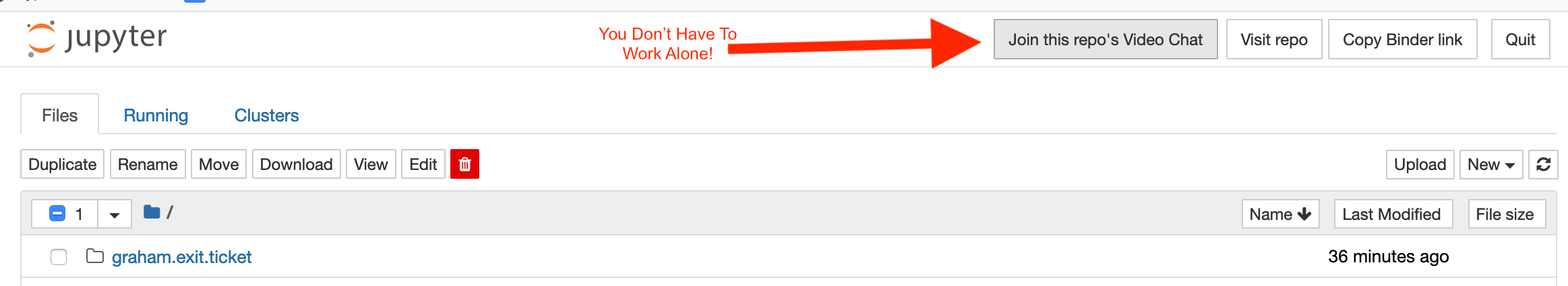
If a binder loads you up directly into RStudio, you can get to the Jupyter screen by copying the url to a new tab in your browser, and then deleting the last bit of the url, the /rstudio/ bit. This is handy because you can also select any files you create for download here, and of course, start up the video chat.
Record and Reflect
You may make your repository private or public.
If you make it private, make sure to ‘invite user shawngraham’ to your repository so that I may view it. (See the Github instructions for a reminder.)
-
As you did for week one, make another notes.md entry and put it in your github repository for week 3.
-
In your reflective journal (journal-week-3.md), drawing on your annotations of what you’ve read, your notes from what you’ve listened to, and the work you’ve done (both the successes and the not-quite-successes) discuss your observations about the graveyard you are working on. Are there differences in who gets commemorated, and how? Were there aspects of the work that affected you emotionally? Why? Do the 3d models have an affective aura? Why or why not? In what ways does mapping the graveyard give you authority and power? Begin the reflection by quoting (w/ citation) one sentence from the readings that resonates with you: you don’t have to explain why, but you might select something that is personally meaningful, or leaves you confused, or makes you happy, or intrigues you to know more… etc. Put your journal entry in your repo.
Log Your Work
You can log the link to your repository on this form.