In the Open Digital Archaeology Textbook Environment, look at section 2.4 on databases; then start up the binder in a new tab by right-clicking this link. This is a computational notebook: a computer that you access through the website.
Once the binder launches, you can then open the computational notebooks and begin exploring. The idea here is that these notebooks mix comments and code in a single document. You read from top to bottom, and you run each cell as you encounter (by hitting ‘run’):
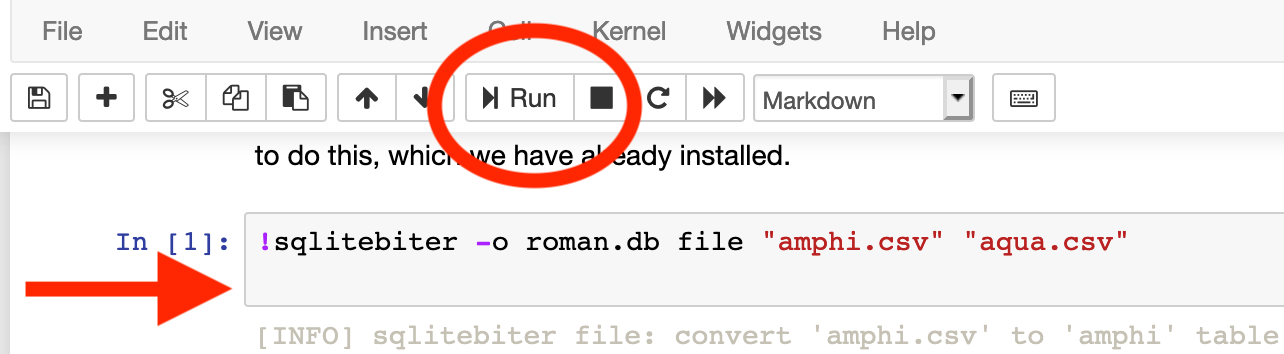
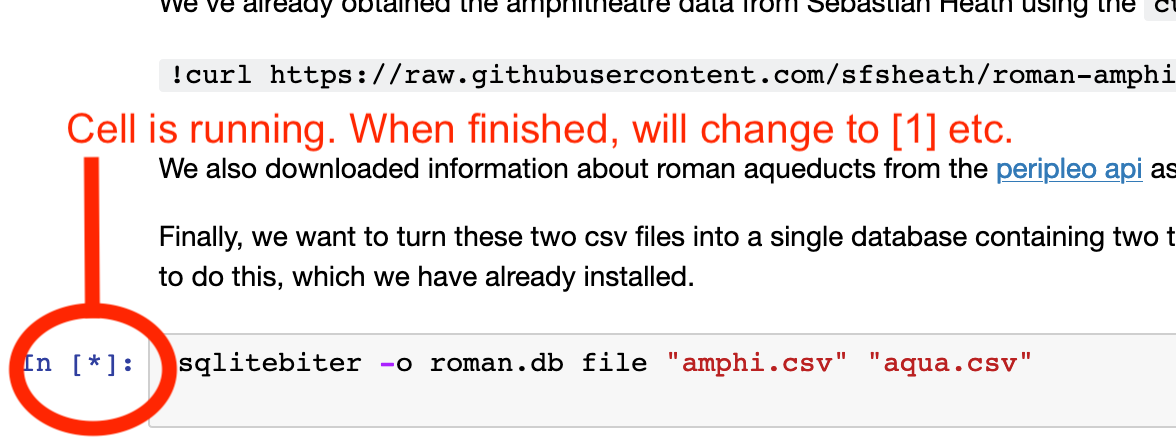
You can open other notebooks, download them or their output by clicking on the jupyter logo to open the file explorer:
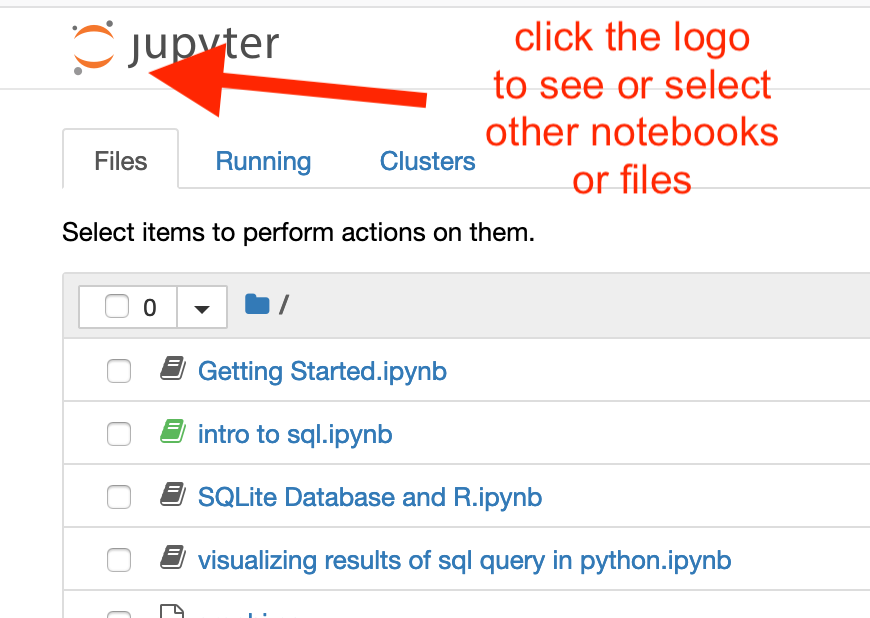
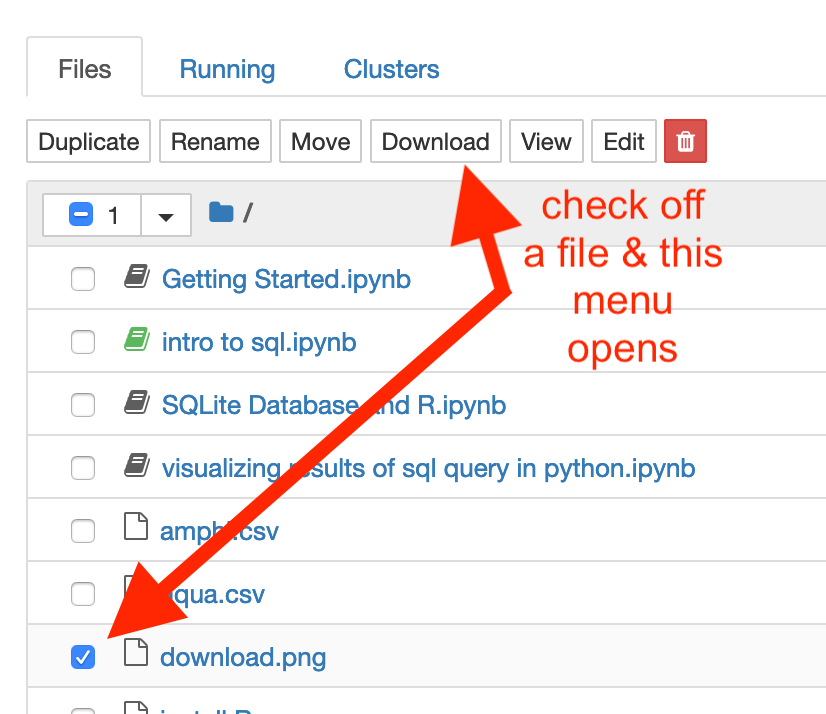
Save your work, then download it to your computer (as an .ipynb file) so that you can put it in your repository for this week.
- I want you to work through this notebook (
intro to sql.ipynb).
-
Redo the
intro to sql.ipynbbut this time, switch out the datasource from the amphitheatres to our graveyard project database. (You’ll copy that URL and use it in the notebook.) -
Try the
SQLite Database and R.ipynb, and then thevisualizing results of sql query in python.ipynb, both with the original data and with our graveyard project data. (You can get to these by clicking on the Jupyter logo at the top of the binder webpage.)